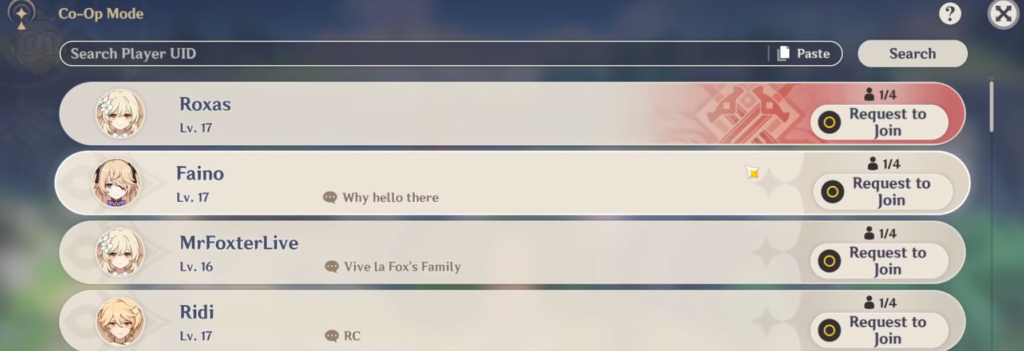Genshin Impact
Genshin Impact is an up and coming role-playing game released by miHoYo, a Chinese game developer, on September 28, 2020.
It is available to play on several platforms such as mobile devices that run on Android and iOS, Microsoft Windows, PlayStation 4, and Nintendo Switch.
It can also be played cross-platform, so you can play anytime and anywhere. But today we’re going to discuss how to play with your friends.
Multiplayer
One of the things that you can do in Genshin Impact is to play with your friends. You may use multiplayer or co-op mode once you have reached Adventure Rank 16. With this, you can host on your world and have your friends over, or you may enter their worlds and play there.
How To Host Multiplayer
To host multiplayer in your world in Genshin Impact, you go to the settings, then click Co-op Mode, then you go to the bottom right corner, and you see there My Multiplayer. Then you can decide if you are going to Reject Join Requests, Allow Direct Join, or Join After Approval.

With the last two options, you are opening your world in which players may enter your world now in which your friends may be able to see that your world is open for co-op mode. You may also open your friend’s list and invite your online friends to join your world.

Joining other Players Worlds
To do this, you also need to go into the Co-op Mode menu, then you may request to join the worlds of the players that appear, or you may Search Player UID and search the UID of your friends and request to join their worlds.