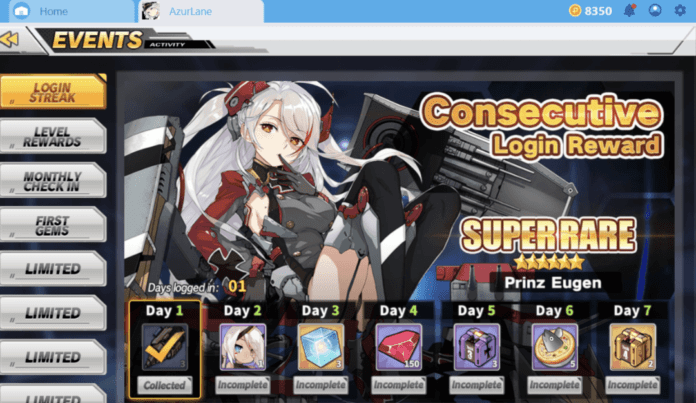1. Introduction
Azur Lane is a mobile game with anime shipgirls as the main characters. The objective of the game is to capture enemy battleships and defeat the enemy fleet. The game can be played by downloading the app from the App Store or Google Play.
To play Azur Lane on PC, players need to have an emulator installed on their computer. Emulators allow players to play mobile games on their computer. The most popular emulator for Azur Lane is Bluestacks. Once Bluestacks is installed, players can download the Azur Lane app from the App Store or Google Play and start playing.
2. How to play Azur Lane on PC
First, players need to download and install an emulator on their computer. Bluestacks is the most popular emulator for Azur Lane.
To download Bluestacks, go to the Bluestacks website and click on the “Download” button. Once Bluestacks is downloaded, run the installer and follow the instructions to install Bluestacks on your computer.
Once Bluestacks is installed, open Bluestacks and search for “Azur Lane” in the Google Play store
Players will then need to click “Install” and the game will start downloading.
Once the game is finished downloading, players can click “Open” to start playing.
Conclusion
Now you know how to play Azur Lane on PC! With an emulator like Bluestacks, you can enjoy this mobile game on a larger screen and with better graphics. So what are you waiting for? Go ahead and download the game to get started!